Windows Phone 7 Secrets
 Matthew Kopelke |
Matthew Kopelke |  Wednesday, June 8, 2011 at 9:10PM
Wednesday, June 8, 2011 at 9:10PM 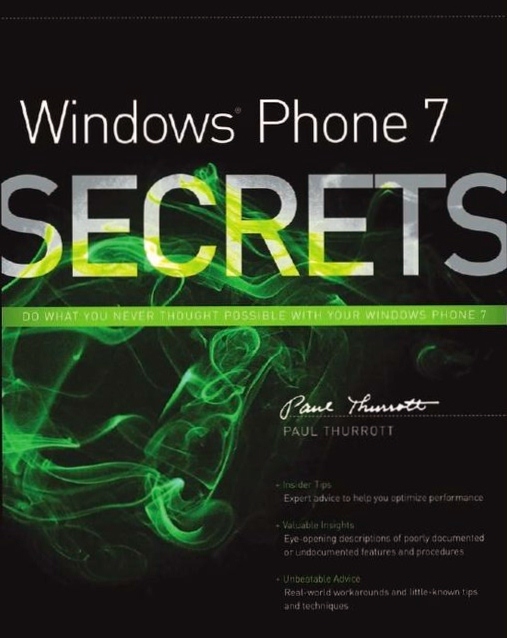
I have said it once, and I will say it again - I am a very big fan of Windows Phone 7. When stood against both iOS and Android, it’s easily the most innovative and advanced mobile platform presently on the market. This is mostly down to the Metro UI concept used throughout the phone, with its great use of Live Tiles and chromeless applications. Sure, it’s easy to sit back and pick apart Windows Phone 7 on a feature-by-feature basis, which is where both iOS and Android are easily 2-3 years ahead of Windows Phone. But features can be added, whereas design philosophies tend not to change all that radically (witness the evolutionary, rather than revolutionary, updates that Apple make available every 12 months for proof of this). But what if you want to get the most out of your Windows Phone? Paul “Microsoft Guru” Thurrott is here to save the day with his latest, and greatest, book.
Like the other books in his “Windows X Secrets”, Windows Phone 7 Secrets is essentially your go-to Bible for all things Windows Phone. From guiding you through the initial set-up phase of the device, and then onto detailed chapters focussing around each of the core features of every Windows Phone, Paul Thurrott offers great practical advice, as well as some excellent tips & tricks, about how to use Windows Phone. And while a lot of what he says is unlikely to blow away those of us who have been using Windows Phone 7 since release, if you’re someone who has only just gotten your hands on a device (and congratulations on getting in on the party!), this is easily the best book to read. This is particularly so if you are switching from either iOS or Android, or even RIM / WebOS / Symbian, and want to know how to do the same sorts of tasks on Windows Phone as you did on those others.
Two other aspects that I think bare mentioning at this stage, and it’s from the start of the book. Not only does Paul Thurrott give a potted history of Windows Phone as a concept, both in how the entire mobile line of operating systems from Microsoft evolved from the Windows CE days into Windows Phone, but also the evolution of the Metro UI from Windows Media Centre through the Zune HD to now. In addition to that, he spends an entire chapter focussing on something that is key to the Windows Phone experience, and that is ensuring you have correctly configured your Windows Live ID account to be linked to your various online services, whether that be obvious ones like XBox Live and Zune, but also linked services such as Facebook. This means that when you first turn on the device, you can log into your Windows Live account and watch your phone come alive with your content.
Paul Thurrott is one of a small group of tech bloggers who are at the top of their game when it comes to covering all things Microsoft. In fact, I would honestly go so far as to say he is the best tech blogger out there if you want to enjoy the richest experience within the Microsoft ecosystem. Windows Phone 7 Secrets is just one small example which proves this to be true - it’s an excellent book, with nothing that comes even close to matching it for sheer detail and thorough material. I found it an amazing read, particularly the contextualised history sections early on in the book. Not only this, but Paul’s writing style is so natural and honest that it makes Windows Phone 7 Secrets a very easy read. Whether you are a newbie to Windows Phone, or an early adopter looking to find out a bit more background material on the platform, Windows Phone 7 Secrets is in a league of its own.
 Books
Books 

Reader Comments