Internet Explorer 9 Beta
 Matthew Kopelke |
Matthew Kopelke |  Friday, September 17, 2010 at 8:00PM
Friday, September 17, 2010 at 8:00PM 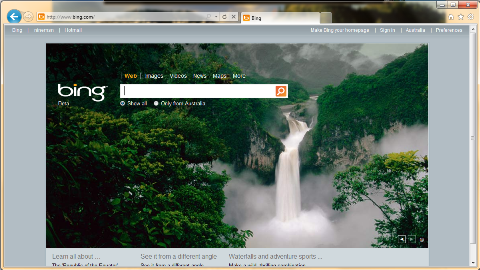
Microsoft this week made available the Beta version of the brand new Internet Explorer 9, which is their attempt to finally release a standards-compliant, HTML5-compatible, web browser. These were features that the opposition have been touting for several years now, particularly given most major browsers these days are all based on the same rendering engine, WebKit. It's also the first version of IE to boast full hardware acceleration, which should be a great improvement in the performance stakes.
So, having now used the browser for a full 24 hours, what are my initial thoughts? Well, leaving aside the obvious caveat that this is Beta software, and thus is not going to be as fully optimised as the final version will be, and the fact that there are probably several killer bugs sitting in the code - the fact is, I really like the thing. It's a great improvement over IE8, which at times felt extremely laggy and slow, and did seem to have some serious issues at rendering certain web sites. Here's my top 6 new features:
1. The new minimal Aero glass-heavy interface
The fact is, IE9 just looks stunning. Gone are all the unnecessary bits of UI chrome, and instead the web sites themselves take centre stage. It's actually quite strange to load up IE9 after having used IE8 these last few years. Seeing so few buttons on screen, and so much real estate dedicated to the sites themelves, well, I'm sure Chrome users are giggling at this comment, but it's great to see Microsoft following their lead, and really dedicating the browser window to the main reason we use the app.
2. The integration of Aero Snap
It's amazing how something so tiny can be such a cool little feature, but I'm finding myself falling in love with the ability to snap tabs out of windows, drag them around the screen from window to window, snap individual web sites to the left or right of the screen. The Aero Snap implementation is just gorgeous, and seriously Microsoft - how on Earth did we live without this feature before now? We've had it for apps these last 12 months in Windows 7, but now it finally comes to IE9 as well. Nicely done.
3. Hardware Acceleration FTW
Yes, IE8 was bloated. Yes, IE8 was slow. Yes, it sometimes seemed to really struggle to open up a tab at times, or render a page properly. And yes, I will admit I was very skeptical that Microsoft really could pull off the speed improvements they had been promising all year. Which is why I am pleased to eat humble pie, and state that the new IE9 Beta simply purrs along. It feels silky smooth, and I guess a lot of that is because of the hardware acceleration that has been implemented. So, yeah, about time!
4. HTML5 is nice, but still not essential
While it's definitely nice that Microsoft have started implementing some of the HTML5 features into Internet Explorer, I guess what's become clear already is how far away we still are from HTML5 being a necessary element within the browser. That's likely to change in the next 5 years, so it's good that Microsoft are onto this now. And it is fair to say that the HTML5 implementation here feels nice and solid, with the demos on their web site being of particular interest to me. Good to see where we're going.
5. IE finally boasts a Download Manager
OK, welcome to 2003 Internet Explorer. Yes, it is very true to say that all the rival browsers have boasted a decent internal downloads manager for several years now, and yes, it is true that Microsoft have really been dragging their heels on this one. Still, at least it's in there now, and actually works quite OK. Although I do believe there is a few bugs still present in the manager, as I do occasionally see downloads fail in certain window uses. But a great feature has finally arrived, which is a good thing.
6. The ability to pin web sites to the Windows 7 taskbar - OMG this is so awesome!
If there's a SINGLE reason to get the new IE9 Beta, it's the ability to pin individual web sites to the Windows 7 taskbar, and have them opened in their own colour-coded dedicated IE9 window. Some sites, such as Bing and IMDB, are already taking advantage of the Windows 7 Jump List feature, which looks like it has a lot of promise. This is one feature to keep an eye on as time goes on, but already it's something I cannot believe I've lived without with for so long. This is easily the killer IE9 feature.
So, there you go. My off-the-cuff IE9 Beta review. Already standing proud as an excellent release, I am looking forward to seeing where IE9 goes as we get closer to the final release in a year or so's time. Already there's enough good stuff going on here under the hood that I fail to see how IE9 could not be a great reason to stick with the stock browser when you get a new PC. No longer do I think will you need to automatically need to download a better browser when you first turn your new PC on.
No, now switching to a different browser really will be nothing more than down to personal preference...
You can download the new IE9 Beta by visiting the new Microsoft site Beauty of the Web.
 Gadgets
Gadgets 

Reader Comments